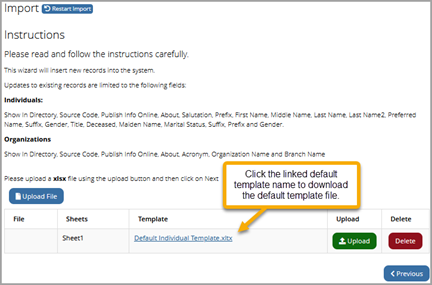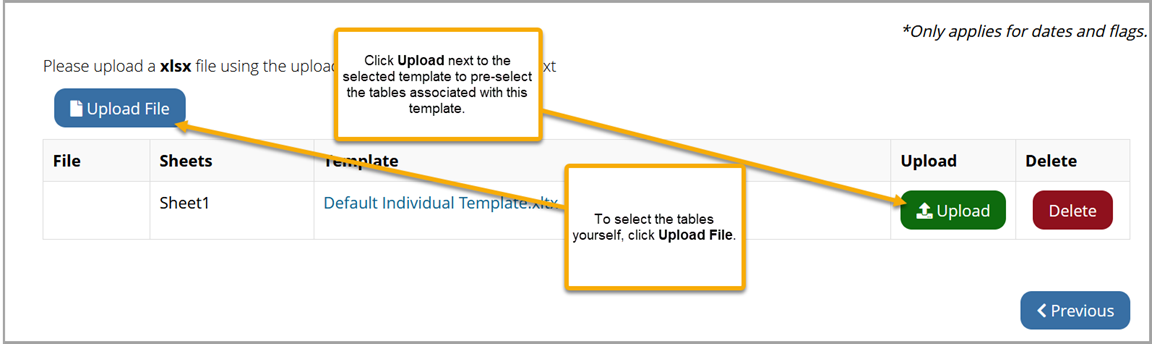Importing Using a Template
The use of a “template” means simply that the list of data tables is pre-selected, allowing you to skip step 6 of Creating a New Import.
-
In the Import App, select Import Data Wizard.
-
If a previous import was flagged as a template, you will be able to select that template and use those settings in the current import process.
-
Click Next.
-
On step 4, “Files,” download a copy of the default template, if desired.
Otherwise select the appropriate file for upload from your hard drive.
Follow steps 11-13 of Creating a New Import to complete the import as usual.